Autocomplete file paths with Envision
When data scientists work with Envision, our domain-specific language tailored for quantitative optimization for commerce, we want to ensure that they are as productive as possible. Indeed, data scientists don’t grow on trees, and when you happen to have one available, you want to make the most of his time.
A data analysis begins by loading input data, which happens to be stored as flat files within Lokad. Therefore, an Envision script always starts with a few statements such as:
read "/sample/Lokad_Items.tsv"
read "/sample/Lokad_Orders.tsv" as Orders
read "/sample/Lokad_PurchaseOrders.tsv" as PurchaseOrders
While Envision syntax is compact and straightforward, file names may, on the other hand, be fairly complex. From the beginning, our source code editor had been released with autocompletion, however until recently, autocompletion was not providing suggestions for file names. A few days ago, the code editor was upgraded, and file names are now suggested as follows:
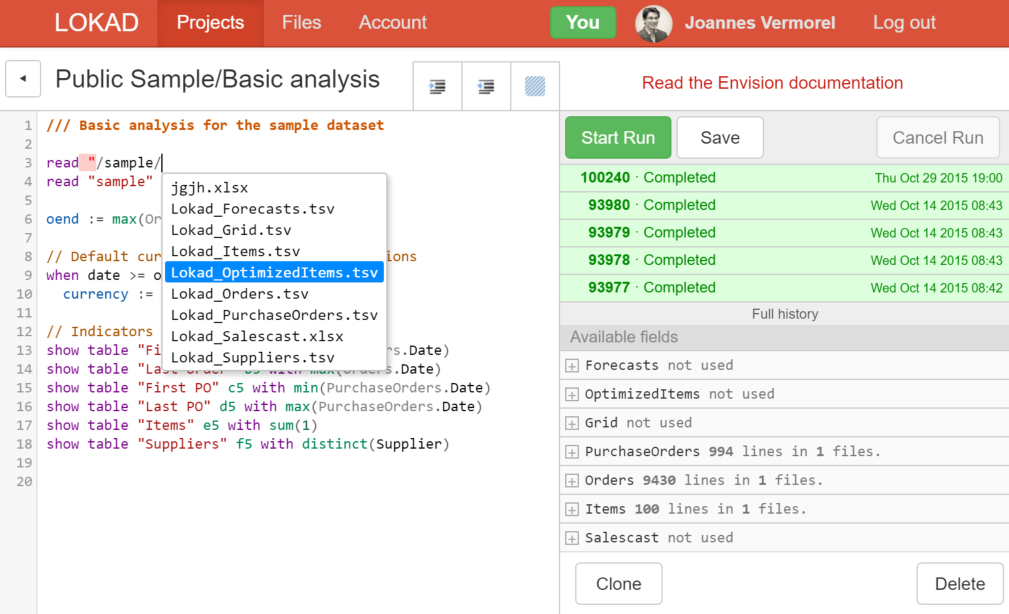
This feature was part of a larger upgrade which also made the Envision code source editor more responsive and more suitable for dealing with large scripts.


